Are you looking for some cinematic video editing apps? Well, video is a form of technology that captures, records and transmits video with motion. Of course, video is also a form of documentation that is very often done by the younger generation besides taking pictures together.
Like a content creator, taking and editing videos certainly has its own tips and tricks. Such as the selection of filters and effects on videos, how to take videos to super good video quality.
No surprise that every video content created by content creators is very good and beautiful. But, did you know there are secret apps that they use to edit their best videos? Find out more below!
Best Cinematic Video Editing Apps You Should Try
Besides being supported by creative thinking skills, a professional content creator also chooses the best video editing application to support the quality and uniqueness of his video content so that it can be seen by many people.
For those of you who want to try editing your documentation videos. Here are 6 recommendations for the best cinematic video editing apps that you can use like reliable creators, including:
1. Kinemaster
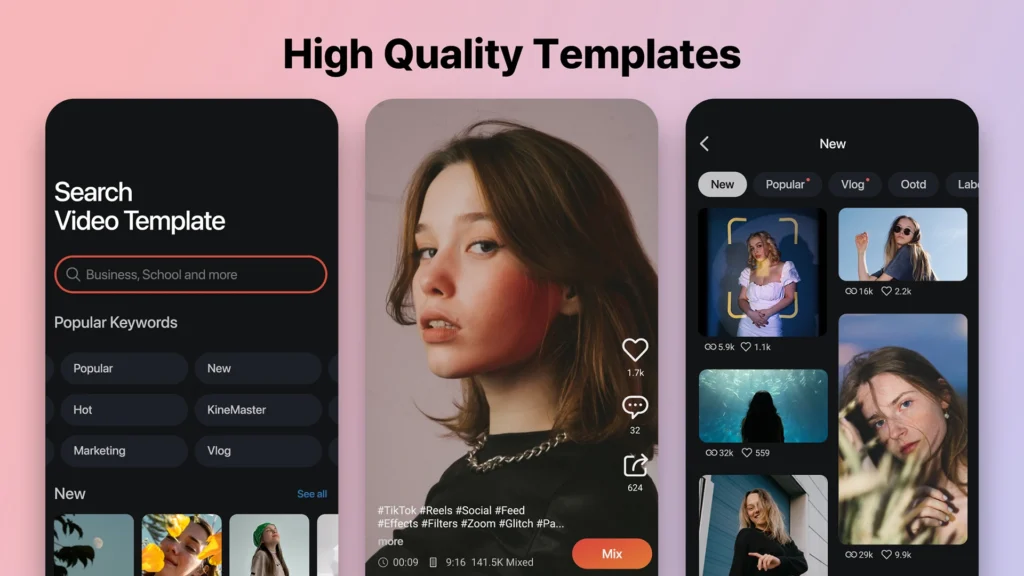
The first best video editing app is Kinemaster. This app is perfect for smartphone users. You can easily download it on the App Store or Google Store.
This app provides a lot of cool features for video editing such as you can give beautiful effects, music, moving animations to video layering. Despite its many features, the interface is still easy to use, making KineMaster suitable for beginners who want to experiment with video editing.
| Mobile (Android) | PC | |
| Available on | Yes | No |
*Note: You can still use Kinemaster on PC by downloading software from third-party resources (it is an unofficial version).
2. CapCut

Capcut is the easiest cinematic video editing apps. For those of you who have a TikTok account, this app always provides unique video templates that are trending and even hype on TikTok.
You can also find lots of interesting video templates, stickers, music templates with lyrics, to a variety of beautiful filters only in CapCut. Interestingly, if you have successfully saved the edited video you can upload it directly on your social media.
| Mobile (Android) | PC | |
| Available on | Yes | Yes |
3. InShot
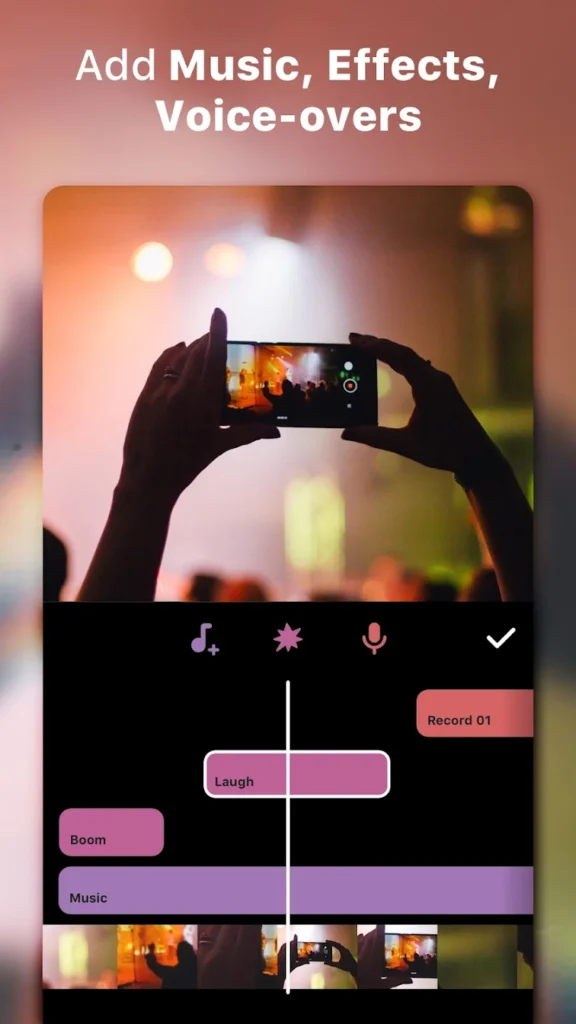
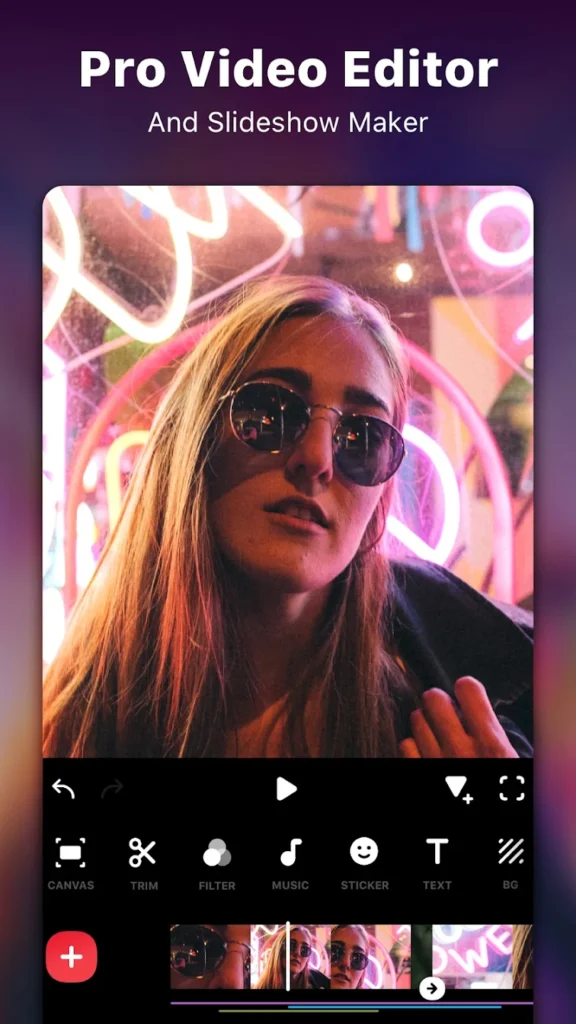
Another cinematic video editing apps that is very popular among smartphone users is InShot. This app is so easy to use that in addition to creating videos you can also combine multiple photos into videos. You will also find it easy to quickly cut, merge and edit videos by adding effects, filters and funny stickers.
You can also add your favorite music to make the video even more beautiful. InShot also has many effects and filters that can give your videos a creative and unique look.
| Mobile (Android) | PC | |
| Available on | Yes | No |
*Note: You can still use InShot on PC by downloading software from third-party resources (it is an unofficial version).
4. Adobe Premiere Pro
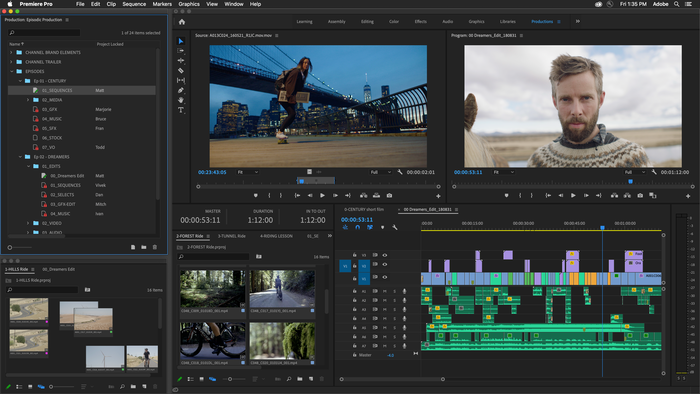
Adobe Premiere Pro is the top choice for professionals working in the film and video industry. This cinematic video editing apps is specifically for PC users. Adobe Premiere Pro also provides a variety of powerful editing tools that you can use for video editing, visual effects, and sound/audio.
It also offers strong integration with other Adobe Creative Cloud apps, making it very flexible for collaboration and team use.
| Mobile (Android) | PC | |
| Available on | No | Yes |
5. Adobe Premiere Rush

Just like Adobe Premiere Pro, the next best cinematic video editing apps is Adobe Premiere Rush, which is part of Premiere Pro, the difference is that this application can be used and accessed on a Smartphone. Treats advanced features, easy to use and super beautiful results, many content creators use this application to edit their video content.
| Mobile (Android) | PC | |
| Available on | No | Yes |
6. VivaVideo
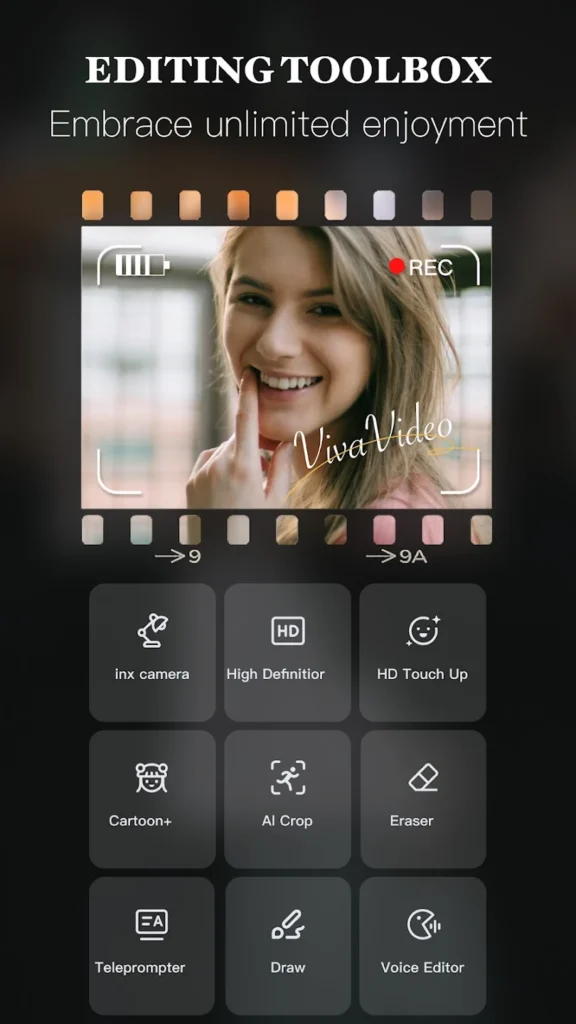
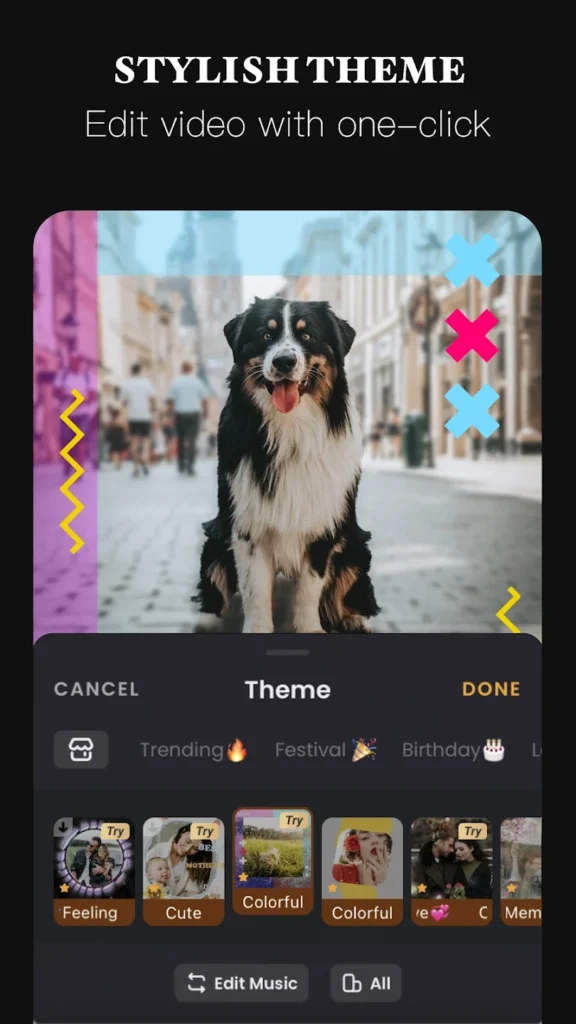
The next cinematic video editing apps is VivaVideo. This easy and simple-looking application also provides many excellent features such as editing videos by cutting or adding effects to make them more interesting.
You can also use transitions with interesting effects, cut, add, or merge multiple videos, create blur effects, add text and title features to edit HD 720p, 1080p, to 4K videos that are super clear.
| Mobile (Android) | PC | |
| Available on | Yes | No |
*Note: You can still use VivaVideo on PC by downloading software from third-party resources (it is an unofficial version).
Final Words
Those are some of the best cinematic video editing apps that are used by many content creators around the world. Now, you can create a video with high editing quality.
Read Also: 5 Best Free Photo Editor Android with AI Features
